Netaxept - Pay Page modes
This article walks you through the available PayPage options you can set up with the Create Payment call when using Netaxept as a channel..
Before you start
The PayPage is the page where your consumers choose their payment method and enter their payment details. With Netaxept as a source, you have various PayPage options for you to choose from.
This section is only relevant for you, if you have set the Create Payment Call's type parameter to NetsHostedEcom and if Netaxept is the source you are using.
Overview
Even though the PayPage is going to be hosted by Nets (the Create Payment's type parameter is set to NetsHostedEcom there are ways to individually customize the PayPage.
For this, you use the Create Payment call's payPageConfiguration object.
With the payPageConfiguration object's pageType parameter you define the PayPage mode. There are multiple modes to choose from:
- Two-page mode
- Singlepage mode
- Custom mode
We now explain each of these modes.
Two-page mode
The Multipage PayPage ("pageType"="Multipage") is the default option and can be used for all payment methods. It is optimized for both, web and mobile.
The first page presents the customers with the payment methods to choose from. In a second step, they are either directed to the actual payment window or directly to the site of the selected payment method provider for entering their payment details.
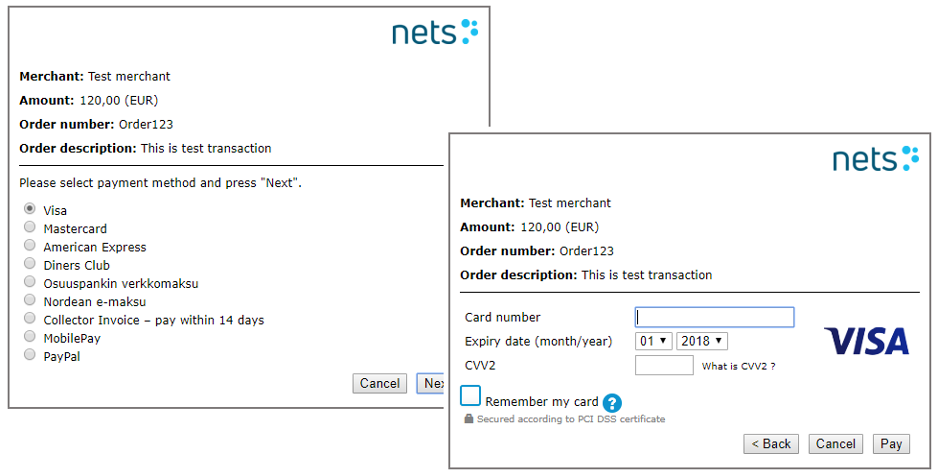
Singlepage mode
For card payments, you can choose the Singlepage mode ("pageType"="Singlepage").
Here the payment method menu is omitted, and the customers are directed to the payment window where they can enter their payment details.
The card type will be identified according to the submitted card number.
To activate the Singlepage mode, you must set pageTypeto Singlepagein the payPageConfiguration object that you send with the Create Payment call.
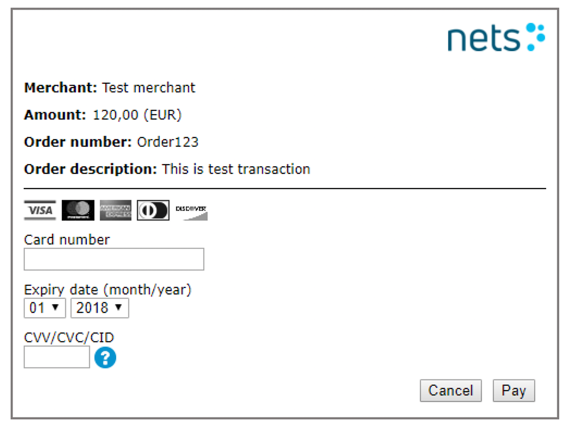
Custom mode
The Custom template functionality is an additional service and allows even more flexibility when designing the payment window templates.
To be able to use Custom templates functionality, you need to have the correct additional service chosen in your Netaxept agreement. Otherwise the functionality will not be enabled in your account.
In order to use Custom templates, the Create Payment call pageType parameter must be set to Custom.
The pageType parameter is included in the payPageConfiguration object.
Only when "pageType"="Custom", the tempateName parameter becomes relevant. Here you enter the name of your template, as created in your Netaxept account.
The main difference between regular templates and custom templates is that you can use individual tags to determine PayPage attributes.
Find more information about Netaxept portal's template system here.