Alipay
Overview - Alipay
Alipay is the most important e-wallet in China and has a potential reach to over 520 million registerd users.
A customer can place his cards or bank account behind the Alipay wallet as the prefered payment instruments. A payment can either be executed in the web via a login into the Alipay account or via the Alipay mobile app which is most commonly used by the Alipay users. With the mobile app the user can either scan a QR-code referencing the order or the app will be automatically opened in case the user shops with the mobile device.
There are no chargebacks and there is a very high consumer trust due to the strong brand awareness. Therefore Alipay is a must-have payment method for any businesses that want to reach out to Chinese shoppers.
Customer Experience - Alipay
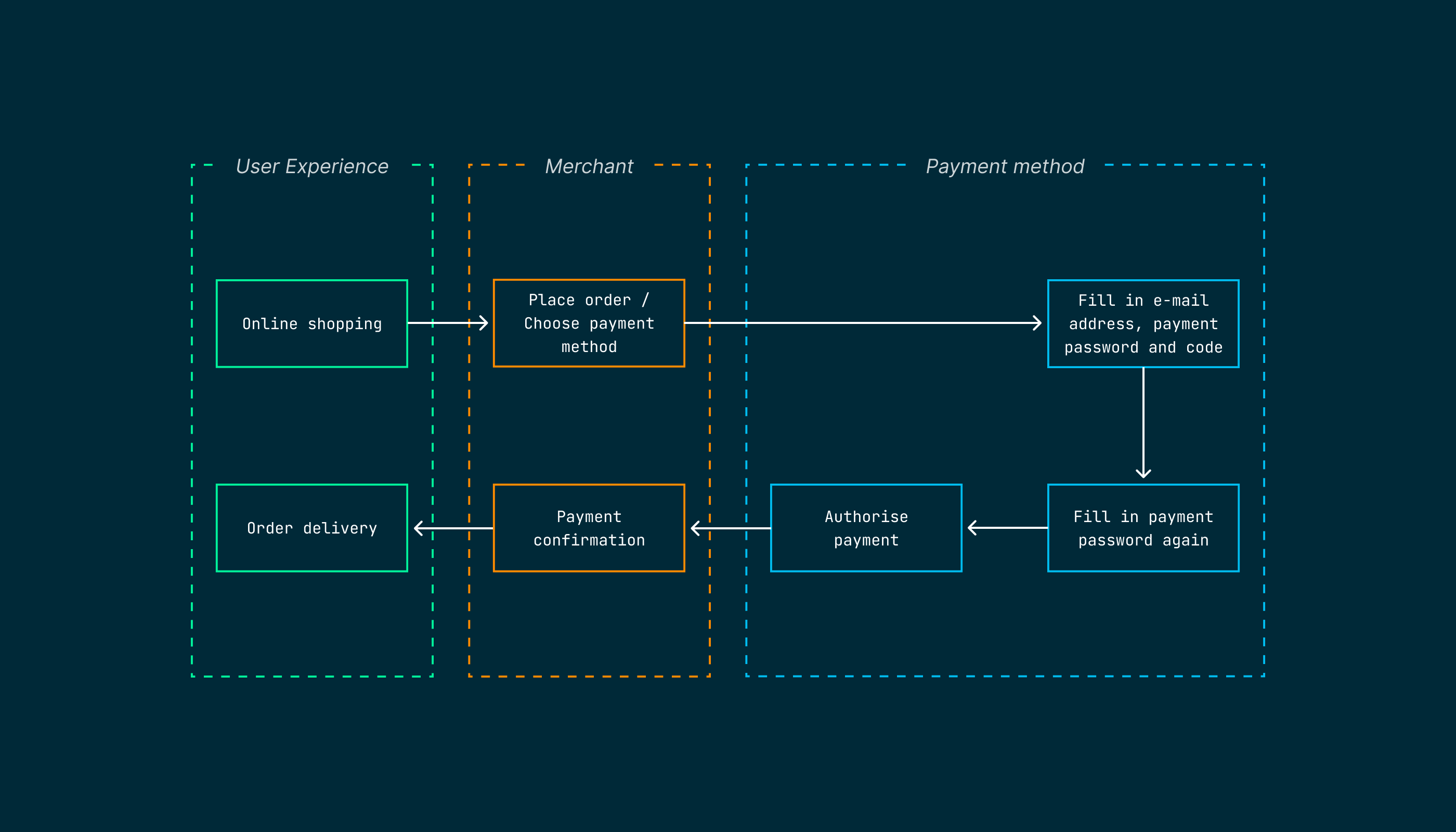
Optionally a user could also scan a QR-code with his mobile app (step 3) and authorize and execute the payment via the app.
PayEngine Details - Alipay
General
| Name | Details |
|---|---|
| Product | Alipay |
| Channels | ECOM |
| Currencies | AUD, CAD, EUR, GBP, HKD, SGD, USD |
| Countries | Crossborder (outside of China) |
| Technical Flow | Asynchronous |
| Recurring | No |
| Chargebacks | No |
Supported Features and Services
| Name | Details | |
|---|---|---|
| Debit | Yes | |
| Preauthorization | No | |
| Cancelation | No | |
| Cancelation | No | |
| Refunds | Yes | |
| Notifications | Yes (webhook and email) | |
| Settlement Reporting | Yes (Unified Settlement Reporting) |
Integration Types
| Name | Details |
|---|---|
| API | Yes |
| Widget | Yes |
| Bridge | No |
| Shop Plugin | No |
Integration via API - Alipay
Technical Flow
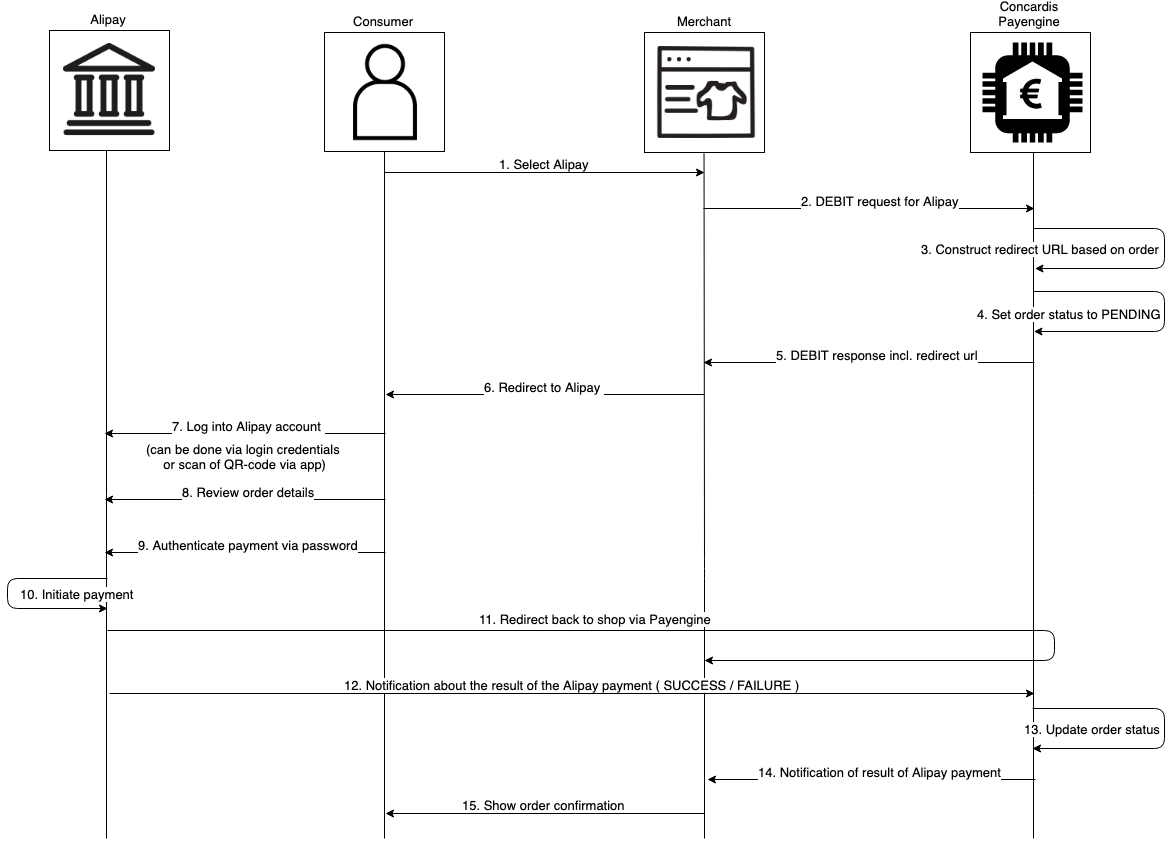
Webhook notifications
As it is not ensured at the time of the redirect to the shop that the payment was 100% successful the Payengine waits for the final asynchronous notification from the bank before a status is moved from PENDING into SUCCESS or FAILURE.
A merchant should register for the Payengine webhook notifications in order to receive this final status update. A GET on the order or DEBIT transaction would also work, but it is not ensured that the final status will be available immediately after the redirect and a merchant might have to query the GET multiple times. Therefore it is strongly recommended that the asynchronous notifications from the Payengine are used insted.
The notifications could be subscribed:
- via the payengine API (link to API documentation)
- via the Payengine Merchant Center (link to Merchant Center notifications documentation)
The following events have to be subscribed for in order to receive the Alipay notifications, depending on the preferred source of notification.
| Source | Event |
|---|---|
| API | notificationState = UPDATED |
| Merchant Center | event type = order update success event type = order update failure
|
Specifications - Alipay
Alipay input parameters
The following input parameters are required for initiating an Alipay payment via direct API integration.
| Parameter | Mandatory/Optional (M/O) | Description | Example |
|---|---|---|---|
| payment.accountHolder | O | Name of the bank account holder | John Doe |
| async.successUrl | M | Redirect URL for successful payment | http://my.shop.com/success |
| async.failureUrl | M | Redirect URL for unsuccessful payment | http://my.shop.com/fail |
| async.cancelUrl | М | Redirect URL when payment is canceled | http://my.shop.com/cancel |
| meta.mobileView | O | Set to “true” for the mobile enabled variant of Alipay | true |
| meta.preferredLanguage | O | preferredLanguage | en |
Samples
Debit transaction
POST /orders/debit
Alipay Debit Request
{ "product" : "alipay", "terms": 1468590412476, "privacy": 1468590412476,
Alipay Debit Response
{ "createdAt": 1554964122158, "modifiedAt": 1554964122173, "merchantId": "merchant_pwtmsdg1wt",
Refund transaction
POST /orders/{{orderId}}/transactions/{{transactionId}}/refund
Alipay Refund Request
{ "initialAmount": 10, "currency": "EUR", "description": "string",
Alipay Refund Response
{ "createdAt": 1554966733820, "modifiedAt": 1554966733821, "type": "REFUND",
Settlements
All settlement information will be provided in the Unified Settlement Report. The format and mappings can be found in the corresponding documentation (see Unified Settlement Report).