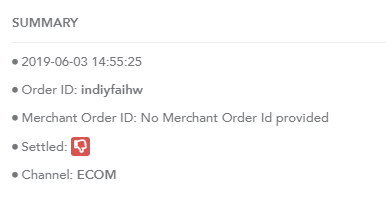Order Search Enhancements
Order and Order Search Enhancements
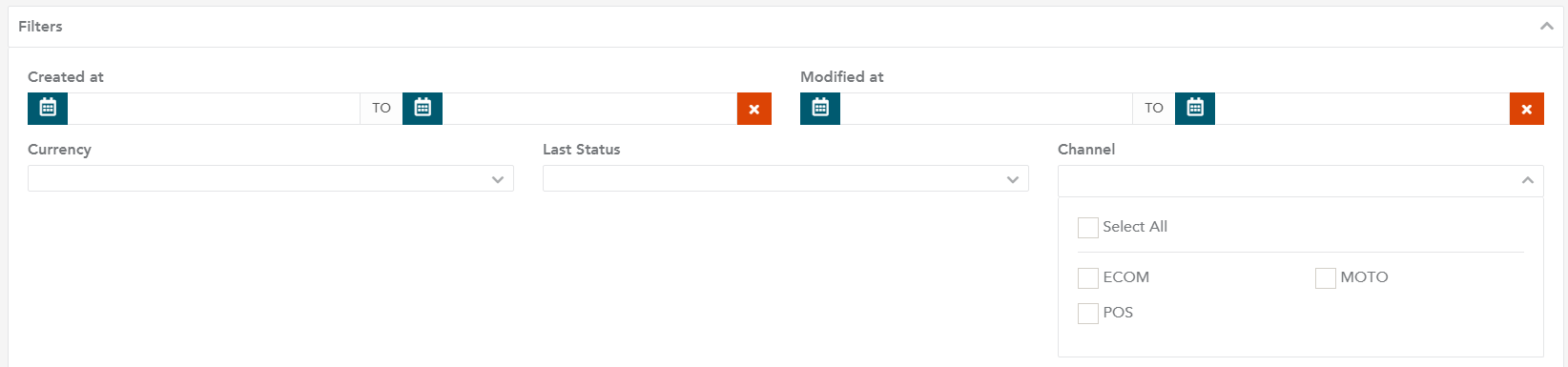
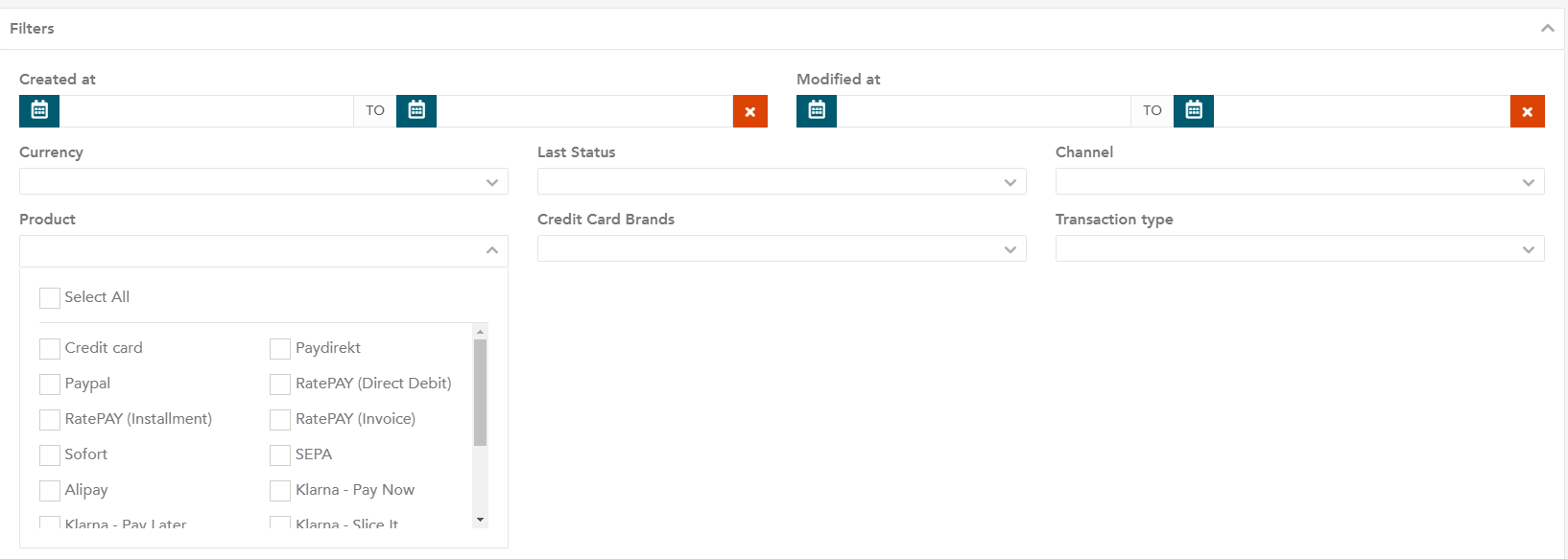
Order list
The new version of the order list criteria in the ORDERS tab introduces a new parameter called Last Status. It replaces the Status parameter from the previous version. The new Last Status is generated based on the order transaction result. It displays the last transaction status of the order.
Тhe following transaction statuses are supported:
- Authorized
- Authorization pending
- Authorization failed
- Canceled
- Cancel pending
- Cancel failed
- Debit initiated
- Debited
- Debit pending
- Debit failed
- Captured initiated
- Captured
- Capture pending
- Capture failed
- Refund initiated
- Refunded
- Refund pending
- Refund failed
- Credit initiated
- Credited
- Credit pending
- Credit failed
- Chargeback booked
- Chargeback reversed
The label is displayed in a green, yellow, red or a grey color.
GREEN indicates that the transaction was processed successfully and the funding has been triggered, for example, debit, capture or credit.
YELLOW indicates that there is a pending transaction for the order or there is no transaction available at all.
RED indicates that the transaction has failed internally or it has been rejected by the processor.
GREY indicates that the transaction was processed successfully but the funding has not been triggered yet, for example, authorization, or a previous successful funding has been reverted (CANCEL, REFUND or CHARGEBACK).
NOTE You can filter orders based on the Last Status criteria.
We have introduced a new Refunded Amount parameter in the order list criteria. It shows the amount refunded to a customer.
You can sort all orders by refunded amount in ascending or descending order, using the up and down arrows.
The new Channel parameter displays the order channel type.
Channel types:
- MOTO (Mail Order/Telephone Order) channel type: a payment transaction where the customer makes an order via a merchant's representative.
- NOTE Ratepay via the MOTO channel type is also possible.
- ECOM (E-commerce) channel type: the retail part of e-commerce on the internet (Business-to-consumer (B2C)). It is when businesses sell products, services or information directly to consumers at e-commerce sites.
- POS (Point Of Sale) channel type: It enables you to pay directly from your card at a retail location.
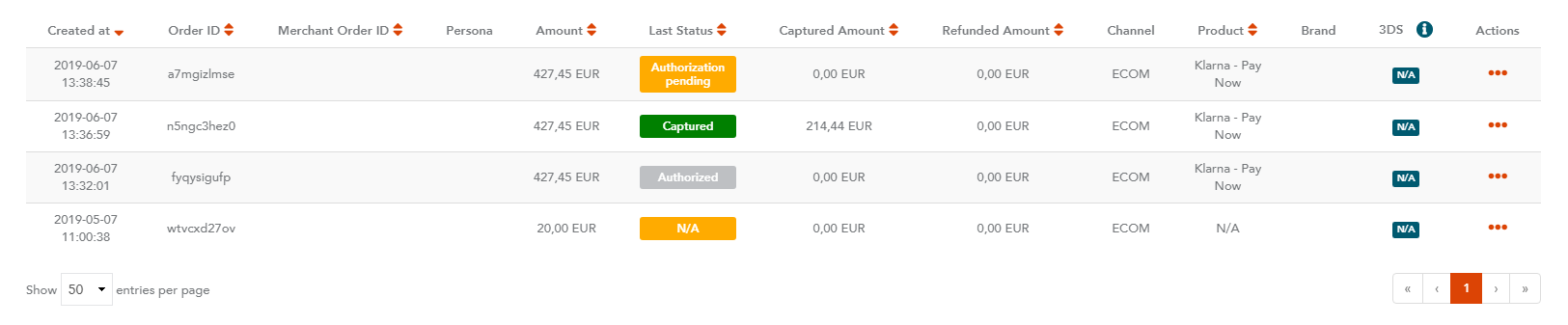
Transaction Amount filter
We have introduced a new Transaction Amount filter in the Orders tab.
You can provide a specific positive integer in the Transaction Amount field and a list of all the orders with a transaction amount, regardless of the transaction type, will be displayed.
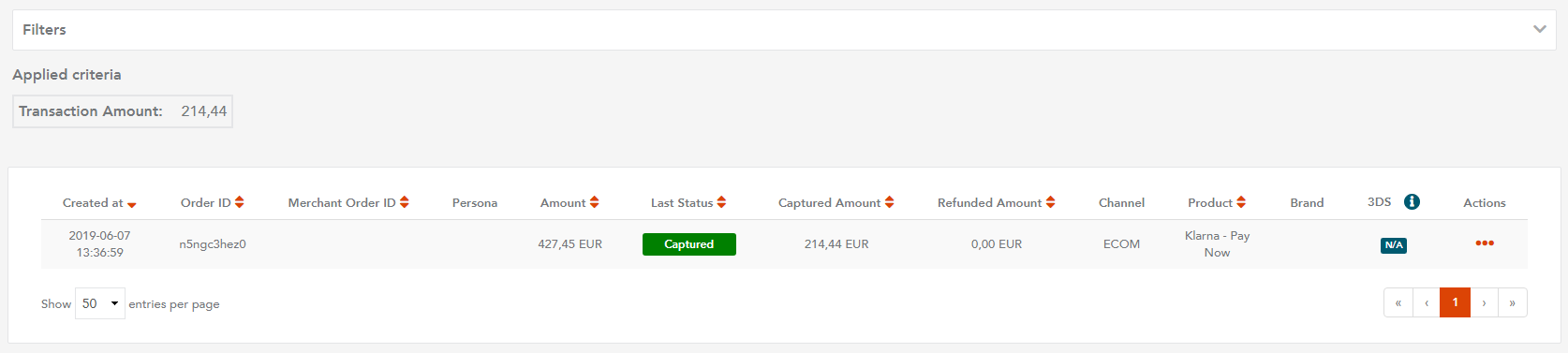
Status field result
We have changed the Status field result in the Transactions section of the Order Details. It is a combined status, based on order transaction type and transaction status, for example, Debited, Refunded, etc.
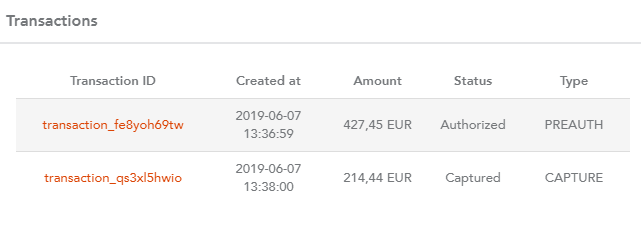
Channel type
The Channel type is now in the SUMMARY section of the Order Details.